
WordPress鼠标点击特效源码下载,该源码是PHP源码。可以实现wordpress博客的背景显示”富强”, “民主”, “文明”, “和谐”, “自由”, “平等”, “公正” ,”法治”, “爱国”, “敬业”, “诚信”等文字效果。加上了该段代码,可以让你的网站,在用户任意位置点击鼠标,显示上面文字的特效。
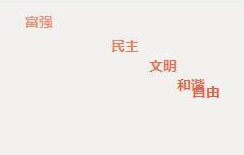
代码如下:
<script type="text/javascript">/* 虚拟世界博客 www.xnworld.com */var a_idx = 0;jQuery(document).ready(function($) {$("body").click(function(e) {var a = new Array("富强", "民主", "文明", "和谐", "自由", "平等", "公正" ,"法治", "爱国", "敬业", "诚信", "友善");var $i = $("<span/>").text(a[a_idx]);a_idx = (a_idx + 1) % a.length;var x = e.pageX,y = e.pageY;$i.css({"z-index": 999999999999999999999999999999999999999999999999999999999999999999999,"top": y - 20,"left": x,"position": "absolute","font-weight": "bold","color": "#ff6651"});$("body").append($i);$i.animate({"top": y - 180,"opacity": 0},1500,function() {$i.remove();});});});</script>
将上面的代码添加到主题页脚(footer.php)文件的 php wp_footer(); ? 之前即可,然后保存代码上传到服务器,即可实现。
给网站添加鼠标点击爱心弹出效果:
wordpress网站鼠标点击爱心特效教程源码下载。有些网站在鼠标点击的时候有添加+1这种红色数字慢慢变大变淡的淡出和上升效果,觉得蛮有趣的,但是不管是随机数字还是累积数字,用久了闲鱼觉得还是蛮单调的。
而这里要介绍的就是一个将数字变成一个爱心物件淡出的效果,作为页面的装饰,点击鼠标的时候就会弹出这种意外的小惊喜,然后消失,会让网页不会显得那么单调。
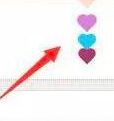
代码如下:
<script>(function(window,document,undefined){var hearts = [];window.requestAnimationFrame = (function(){return window.requestAnimationFrame ||window.webkitRequestAnimationFrame ||window.mozRequestAnimationFrame ||window.oRequestAnimationFrame ||window.msRequestAnimationFrame ||function (callback){setTimeout(callback,1000/60);}})();init();function init(){css(".heart{width: 10px;height: 10px;position: fixed;background: #f00;transform: rotate(45deg);-webkit-transform: rotate(45deg);-moz-transform: rotate(45deg);}.heart:after,.heart:before{content: '';width: inherit;height: inherit;background: inherit;border-radius: 50%;-webkit-border-radius: 50%;-moz-border-radius: 50%;position: absolute;}.heart:after{top: -5px;}.heart:before{left: -5px;}");attachEvent();gameloop();}function gameloop(){for(var i=0;i<hearts.length;i++){if(hearts[i].alpha <=0){document.body.removeChild(hearts[i].el);hearts.splice(i,1);continue;}hearts[i].y--;hearts[i].scale += 0.004;hearts[i].alpha -= 0.013;hearts[i].el.style.cssText = "left:"+hearts[i].x+"px;top:"+hearts[i].y+"px;opacity:"+hearts[i].alpha+";transform:scale("+hearts[i].scale+","+hearts[i].scale+") rotate(45deg);background:"+hearts[i].color;}requestAnimationFrame(gameloop);}function attachEvent(){var old = typeof window.onclick==="function" && window.onclick;window.onclick = function(event){old && old();createHeart(event);}}function createHeart(event){var d = document.createElement("div");d.className = "heart";hearts.push({el : d,x : event.clientX - 5,y : event.clientY - 5,scale : 1,alpha : 1,color : randomColor()});document.body.appendChild(d);}function css(css){var style = document.createElement("style");style.type="text/css";try{style.appendChild(document.createTextNode(css));}catch(ex){style.styleSheet.cssText = css;}document.getElementsByTagName('head')[0].appendChild(style);}function randomColor(){return "rgb("+(~~(Math.random()*255))+","+(~~(Math.random()*255))+","+(~~(Math.random()*255))+")";}})(window,document);</script>
以上代码,亲测,完全OK,大家有啥问题,可以留言~
有问必答~
猜你喜欢
网赚项目收录网——让你的口袋鼓起来! http://shoulu.xnworld.com/
段子网——笑到你怀疑人生! http://duanzi.xnworld.com/
养生网——为健康保驾护航! http://yangsheng.xnworld.com/
如果您想获得最新赚钱项目,请加下方站长微信,进微信群【24小时更新】: ↓
网赚项目收录网——让你的口袋鼓起来! http://shoulu.xnworld.com/
段子网——笑到你怀疑人生! http://duanzi.xnworld.com/
养生网——为健康保驾护航! http://yangsheng.xnworld.com/
如果您想获得最新赚钱项目,请加下方站长微信,进微信群【24小时更新】: ↓
- 我的微信
- 微信扫一扫
-

- 我的微信
- 微信扫一扫
-


